In my previous post I have told about Free Traffic Tips and today I’ll tell you to get huge traffic from online slide sharing site. There are lots of online presentation sites but I would recommend Slideshare.com, Slideboom.com and scribd.com. All you have to do is to create an impressive and attractive Presentation and upload on these slide sharing sites.
Before discussing about creating an attractive Slide, Let’s talk about Slides. Slides are like a presentation which helps user to understand easily. You can create a presentation including various points about your subject. Millions of people will see your presentation and share on their social profiles. In this way you will get two benefits, first Your subscribers will increase on Slides Profile and Second benefit your site ranking will improve in Google SERP.
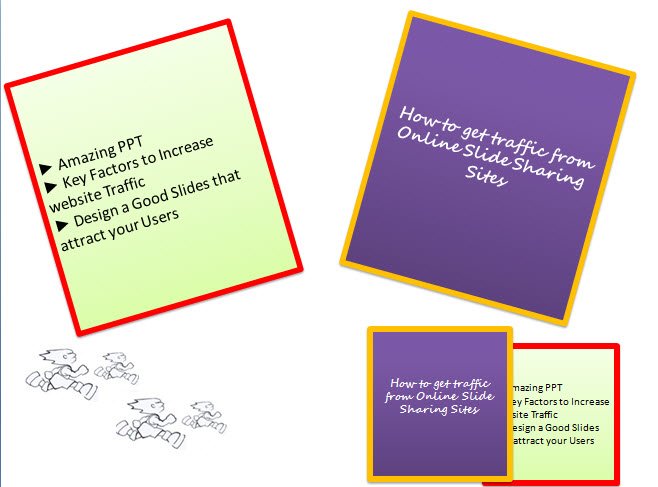
Sharing your website on Social Media site is a good trick to bring real users on your website. You can also share your Slideshare links on your social profiles plus embed your Slide on your website. Following these steps will help you in increasing website traffic:-
1. Upload quality presentation :-
Don’t upload bad quality presentation. Presentation should be high quality like a story or magazine along with good design and layout. If you don’t know how to design a good presentation then hire someone else who can design best layout and structure as user point of view.
2. Choose a Unique Title and Description :-
Title and Description is very important for your presentation. Making title and Description unique will make user click your slides instead of exiting. Adding your keyword in title will be plus of your website but don’t over-stuff because this will give a negative result.
3. Points to Points Discussion :-
Try to explain you PPT using Bullets and Numbering. 5-7 lines are enough on one slide. Keep in mind that your Creating a PPT and not a Nobel.
4. Include URL In Slide :-
Self Promotion is not allowed on most of the slides sites but you can add your visible url. You can add website URL at the end of the presentation saying that “For more information Visit our website www.example.com”
5. Use Long Tail Keywords:-
Including long tail keyword is good for your website. The sites that I have mentioned above are one of the best high PR sites. Try to spend some time in creating a unique title and description in which you can use your long tail keyword. This trick will help your website in ranking in Google, Yahoo, Bing and Msn Search Engine’s Results Pages.
6. Share and Promote your Presentation :-
Share you presentation Url on your social profiles like Facebook, Twitter, Google Plus and Twitter. You can also share your presentation on your blog or website as these sharing sites have an interesting Embed Features similar to Facebook and Google Plus.
7. Upgrade to pro version :- After submitting number of slides you can switch your account to pro version. Pro version allows to post your presentation with various interesting feature.

Grow your brand with Devetol Advertising! We specialize in digital marketing solutions. Visit Devetol.com for a free consultation. SEO , Social Media, PPC, Content Writing PR, Digital Advertising, Web Marketing Leads, PR
