I really like this feature of posting your Facebook updates through your email id. Following simple steps you can post your updates and photos through email id:-
1. Login Facebook account
2. Go to your page setting option and click on update page info. It will display as below:
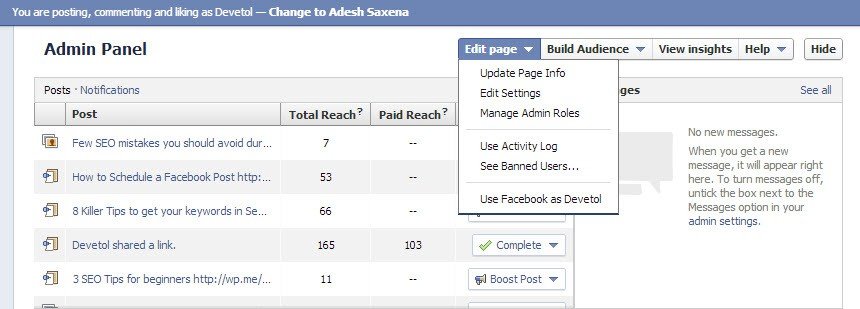
3. Now click on mobile button under more and copy the email d.
4. Now go to your email account and attach some photos. Add something in subject line as it will your description on Facebook Post.
5. Send mail and now you can see your updates via email id on your Facebook Timeline.
Have a look at video tutorial
You can directly post from your email account without login with your Facebook account. You can post updates via email anytime, anywhere. Don’t share your Facebook email id with because if someone knows it then he can also post without managing your Facebook page. Facebook provides facility to change your email id any time. If you have any doubt or query, feel free to ask via comment box.

