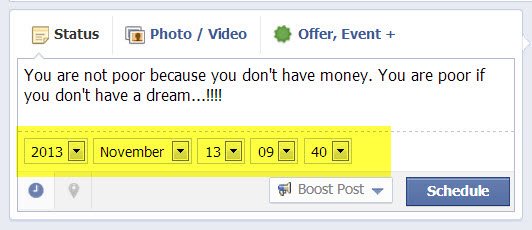Scheduling Facebook Page’s post is very interesting feature. As of now there are lots of application like Postcron, TweetDeck, LaterBro , HooteSuite and so on. You can also use them but when your post will be publish then it will display as “Post update via Postcron” which looks bad. Following simple step you can scheduled your post directly from Facebook :-
1. Login Facebook Account
2. Go to your Page and Write something.
3. Now click on this button below status box
5. You can then enter the exact time and date when the update will be sent.
6. Click on Scheduled button
7. All done and now you can see your scheduled post from Activity Log. Apart from this , you can also rescheduled your post.
Here is video tutorial:
If you have any doubt or query, feel free to ask via comment box.

Grow your brand with Devetol Advertising! We specialize in digital marketing solutions. Visit Devetol.com for a free consultation. SEO , Social Media, PPC, Content Writing PR, Digital Advertising, Web Marketing Leads, PR